We're excited to share that we're enhancing our capabilities to provide you with an even better service experience!

Want to try the new portal now? Go to www.PepsiEquipmentService.US, register, log in, and start experiencing our new digital service platform! | |
 | Pepsi Equipment Services is here to keep your business pouring—anytime, anywhere!
|

 | 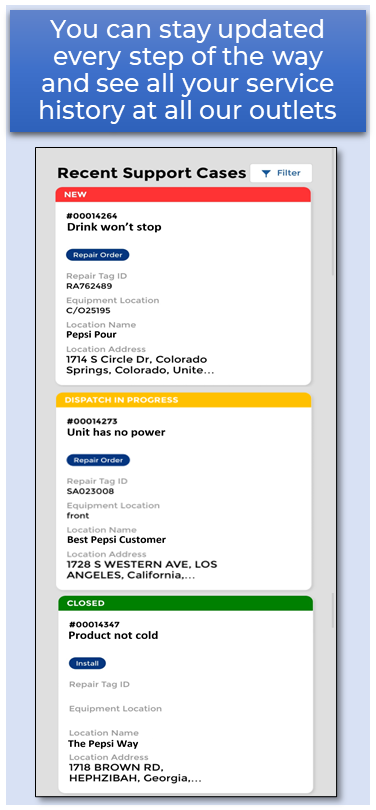 |  |
Accessing the Portal to Register
- Navigate to the new portal web address: www.pepsiequipmentservice.us
- Click on Register: On the portal's homepage, click on the 'Register' button to start the registration process.
Enter your outlet details for one of your Pepsi Accounts
- Pepsi Account Number: Enter your Pepsi account number. If you do not have this information, you can use the live chat at the bottom of the screen to request assistance from a live agent in obtaining your account number.
- Zip / Postal Code: Provide the zip or postal code for the location.
- Street Number: Enter the street number of the physical address. For example, if the address is 123 Main Street, enter 123.
- Follow the prompts and enter your regestration contact details
- Make sure you check the box for SMS notification to enable real-time texting notifications, so you receive updates, such as the on site ETA or when the tech arrives on-stie to start work.
- Click the Register button to submit
- Look for the email from Okta and follow the steps to verify your email address
- Now you are ready to log in!
How to Log In
